Debugging. The word alone can send shivers down a developer's spine. It's the often-tedious, sometimes-frustrating process of finding and fixing errors (bugs) in code. But what if AI could transform this dreaded task into a more collaborative and insightful experience? The future of AI-assisted debugging is looking bright, moving far beyond simple syntax highlighting. It is closely related to the evolution of coding agents and how they leverage techniques like RAG for better context.
Traditional debugging relies heavily on a developer's experience, intuition, print statements, and dedicated debugger tools. While effective, it can be time-consuming, especially for complex bugs in large codebases. AI is poised to augment these efforts in several powerful ways.
How AI Can Supercharge Debugging
AI brings powerful new capabilities to the debugging an troubleshooting toolkit:
Intelligent Log Analysis:
- Pattern Recognition: AI algorithms can sift through vast amounts of log data to identify unusual patterns, error correlations, and anomalies that a human might miss.
- Log Summarization: AI can condense verbose logs into a concise summary of key events and potential issues, drastically reducing the information overload.
- Predictive Insights: Some tools can even predict potential failures by analyzing trends in log data before they escalate into critical bugs.
Automated Anomaly Detection:
- Baseline Establishment: AI can learn the "normal" behavior of an application by analyzing its metrics (CPU, memory, network, response times) over time.
- Deviation Alerts: When metrics deviate significantly from the established baseline, AI can automatically flag these anomalies, often pointing to an underlying issue.
Advanced Root Cause Analysis (RCA):
- Correlation of Events: AI can correlate data from various sources (logs, metrics, traces) to build a more comprehensive picture of how an error occurred.
- Hypothesis Generation: Based on the correlated data, AI can suggest potential root causes, significantly narrowing down the search space for developers.
- Impact Assessment: Some AI tools can help estimate the potential impact of a bug, aiding in prioritization.
Contextual Code Suggestions for Fixes:
- Beyond just identifying problems, some AI pair programming tools can analyze the buggy code and suggest potential fixes or refactorings.
Intelligent Log Analysis:
- Modern applications generate vast amounts of logs. AI can sift through these logs, identify anomalous patterns, correlate events across different services, and pinpoint logs relevant to a specific bug, saving developers from manual searching. This is a practical application of unsupervised learning techniques.
Automated Root Cause Analysis (The Holy Grail):
- This could involve analyzing stack traces, variable states, execution paths, and even commit history to pinpoint the exact line(s) of code and the sequence of events that led to the bug. This could also tie into AI-powered smart documentation to understand intended behavior.
Predictive Debugging (Preventing Bugs Before They Happen):
- By analyzing code patterns, historical bug data, and even developer behavior, AI might be able to flag potential bugs before they are even committed or deployed. This could lead to more productive developer workflows.
Current Tools and Techniques
While fully autonomous AI debuggers are still on the horizon, several existing tools and techniques are already making AI-assisted debugging a reality:
- Linters and Static Analyzers with ML: Tools like ESLint, SonarQube, and others are increasingly incorporating ML to detect more complex code smells, potential bugs, and security vulnerabilities. Some can even offer AI-generated suggestions for fixes, a step towards AI pairing.
- AI-Powered Code Completion & Suggestion Tools: GitHub Copilot, Tabnine, and Amazon CodeWhisperer, while primarily for code generation, also assist in debugging by suggesting corrections for common errors or by helping to write test cases.
Real-World Applications of AI in Debugging
- E-commerce Platform: An online retailer used an AI-powered observability platform to analyze user session data and server logs. The AI identified a rare bug in the checkout process that only occurred with a specific combination of items and a slow internet connection, saving potentially thousands in lost sales.
- Financial Services: A fintech company deployed an AIOps solution that monitored their trading platform. The AI detected an unusual spike in transaction latency, traced it back to a misconfigured database connection pool, and alerted the team before it impacted live trades.
Best Practices for Leveraging AI in Debugging
- Integrate with Observability Tools: Ensure your AI debugging tools have access to comprehensive logs, metrics, and traces from your application.
- Start with Specific Use Cases: Instead of a broad implementation, focus on solving specific, high-pain debugging challenges first, like analyzing a particularly noisy log source.
- Train the AI (Where Applicable): Some AI tools benefit from being trained on your specific application's data and codebase to improve their accuracy and relevance.
- Combine AI Insights with Human Expertise: AI provides valuable data and suggestions, but human developers are still crucial for interpreting the results, understanding the business context, and making the final call on fixes.
- Continuously Evaluate and Refine: Monitor the effectiveness of your AI debugging tools. Are they reducing MTTR (Mean Time To Resolution)? Are the suggestions accurate? Refine your setup and processes accordingly.
Challenges and Considerations
- Data Quality: The effectiveness of AI in debugging heavily relies on the quality and completeness of the input data (logs, metrics).
- Complexity of Integration: Integrating AI tools into existing development and operations workflows can be complex.
- Cost: Some advanced AIOps platforms can be expensive.
- False Positives/Negatives: AI is not infallible and can sometimes generate misleading alerts or miss genuine issues, requiring careful tuning.
Paving the Way for Proactive Development
AI-assisted debugging is not just about fixing bugs faster; it's about shifting towards a more proactive development culture. By identifying potential issues earlier and understanding their root causes more deeply, teams can build more resilient, reliable, and high-performing software.
The future of debugging is one where developers spend less time firefighting and more time innovating, thanks to their intelligent AI assistants.
The Future: A Symbiotic Debugging Partnership
As AI continues to advance, particularly in areas like Large Language Models (LLMs) and reasoning, the role of AI in debugging will become even more sophisticated. We can envision a future where:
- AI acts as a true debugging partner: Developers can have natural language conversations with an AI debugger, asking questions like, "Why is this variable null here?" or "What are the possible side effects of this change?"
- AI provides visual debugging aids: Generating dynamic visualizations of code execution, data flow, or state changes to help developers understand complex interactions.
- AI learns from past debugging sessions: Adapting its suggestions and strategies based on how similar bugs were resolved in the past within the specific project or by the specific developer.
This future isn't about replacing developers but empowering them. By offloading the more tedious aspects of debugging, AI can free up developers to focus on higher-level problem-solving, architectural design, and innovation. This aligns with ethical AI development principles by ensuring AI augments human capabilities.
While challenges like ensuring AI suggestions are accurate, secure, and explainable remain, the trajectory is clear: AI is set to become an indispensable ally in the ongoing battle against bugs, making software development faster, more efficient, and hopefully, a little less frustrating. The integration of AI in UI/UX design for these tools will also be crucial, as discussed in AI in UI/UX Design.
What AI debugging features would you find most helpful in your daily work?
What are your thoughts on AI-assisted debugging? Are you using any AI tools for troubleshooting in your projects? Share your insights!
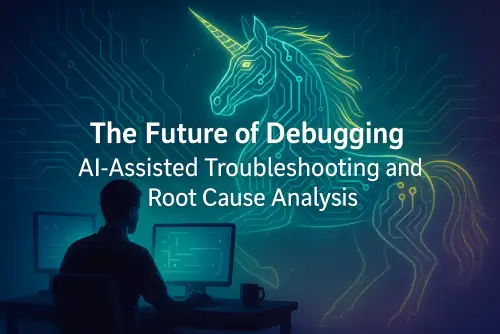
Comments