Artificial Intelligence (AI) is no longer just a buzzword; it's rapidly transforming industries, and User Interface (UI) and User Experience (UX) design are no exception. From automating tedious tasks to generating novel design solutions and personalizing user journeys, AI is poised to become an indispensable tool for designers. This evolution is part of a broader trend, much like AI-assisted debugging is changing development.
But how exactly is AI shaping the future of UI/UX? Let's explore some key areas. Understanding the difference between AI, ML, and Deep Learning can provide a good foundation here.
1. Enhanced User Research & Analysis
Traditionally, user research involves time-consuming activities like surveys, interviews, and manual analysis of feedback. AI can significantly augment this process:
- Automated Data Analysis: AI algorithms can quickly process and analyze large volumes of quantitative data (e.g., website analytics, app usage metrics) to identify user behavior patterns, drop-off points, and areas of engagement.
- Sentiment Analysis & NLP: AI can analyze vast amounts of user feedback (surveys, reviews, support tickets) using Natural Language Processing (NLP) to identify common pain points, feature requests, and sentiment trends. This is an application of unsupervised learning techniques.
- Persona Generation: Based on data analysis, AI can help in creating more accurate and data-driven user personas, providing a clearer picture of target audiences.
2. Personalized User Experiences
One of the most exciting applications of AI in UX is the ability to create highly personalized experiences tailored to individual users.
- Dynamic Content & Layouts: AI can enable interfaces to adapt in real-time based on user behavior, preferences, past interactions, and context. Imagine an e-commerce site that dynamically rearranges its layout and product recommendations based on your past behavior and inferred preferences, all powered by AI. This goes beyond simple rule-based systems and leverages predictive machine learning models.
- Personalized Recommendations: Similar to how streaming services suggest content, AI can power personalized recommendations for products, features, or information within any digital product.
3. Generative Design: AI as a Creative Partner
Generative design involves using AI algorithms to explore a vast array of design possibilities based on predefined constraints and goals.
- Automated Layout Variations: Tools are emerging that can generate multiple design variations (layouts, color palettes, typography) based on initial parameters set by a human designer. This can accelerate the ideation phase and help explore a wider range of possibilities. This is similar to how AI coding agents generate code snippets.
- Data-Driven Design Suggestions: AI can analyze existing design systems and user data to suggest optimal component placements, information architecture, or visual styles for a given context.
4. Streamlined Prototyping & Testing
AI can also speed up and improve the prototyping and usability testing phases of design.
- AI-Powered Prototyping Tools: Some tools are beginning to use AI to convert hand-drawn sketches or wireframes into interactive digital prototypes more quickly.
- Automated Usability Testing Analysis: AI can analyze user testing sessions (heatmaps, clickstreams, session recordings) to quickly identify usability issues, points of friction, or areas where users struggle. This feedback loop is crucial for iterative design and can be compared to evaluating ML models.
- A/B Testing Optimization: AI can help in designing more effective A/B tests and analyzing their results to make data-informed design decisions faster.
5. Accessibility Improvements
Creating accessible designs is crucial for inclusivity, and AI can be a powerful ally.
- Automated Accessibility Checks: AI can scan designs or code for common accessibility issues (e.g., insufficient color contrast, missing alt text, improper ARIA roles) and suggest fixes.
- Content Generation for Accessibility: AI can help generate alt text for images, suggest color contrast improvements, and even analyze designs for compliance with accessibility standards (WCAG). This ensures that digital products are usable by people with diverse abilities, a key aspect of ethical AI development.
6. Automating Repetitive Design Tasks
Many aspects of UI/UX design involve repetitive tasks that can be automated by AI, freeing up designers for more strategic work.
- Resizing and Adapting Designs: AI can help automate the process of adapting designs for different screen sizes and devices.
- Generating Design System Components: AI could potentially assist in generating variations of components within a design system based on defined rules and styles.
The Human Designer's Role in an AI-Powered Future
Will AI replace UI/UX designers? Unlikely. Instead, AI will augment their capabilities, acting as a powerful assistant. The human designer's role will evolve to focus more on:
- Strategic Thinking & Problem Definition: Understanding user needs and business goals.
- Empathy & Ethical Considerations: Ensuring designs are inclusive, fair, and responsible. Addressing bias in AI will be paramount.
- Creativity & Vision: Guiding the AI, curating its outputs, and injecting human ingenuity.
- Complex Decision-Making: Making nuanced judgments that AI can't (yet).
AI can handle the repetitive and data-intensive tasks, freeing up designers to concentrate on the uniquely human aspects of design. This mirrors the AI pairing trend in software development.
Challenges and Considerations
While the potential is immense, there are challenges to address:
- Data Privacy: Using user data for personalization and analysis requires robust privacy and security measures.
- Over-reliance on AI: Designers must maintain critical thinking and not blindly accept AI-generated outputs.
- The "Black Box" Problem: Understanding how AI arrives at certain design suggestions can be difficult, making it challenging to debug or refine the process.
- Maintaining Originality: Ensuring that AI-assisted designs don't become homogenous or derivative.
- Skill Adaptation: Designers will need to learn how to effectively use AI tools and collaborate with AI systems.
As AI tools for UI/UX design mature, they will undoubtedly reshape the design landscape. By embracing AI as a collaborator, designers can unlock new levels of creativity, efficiency, and user-centeredness. The future is about synergy, not replacement, leading to more productive workflows.
How do you see AI impacting your design process in the next few years?
How do you see AI impacting the future of UI/UX design? Are there any AI design tools you find particularly promising?
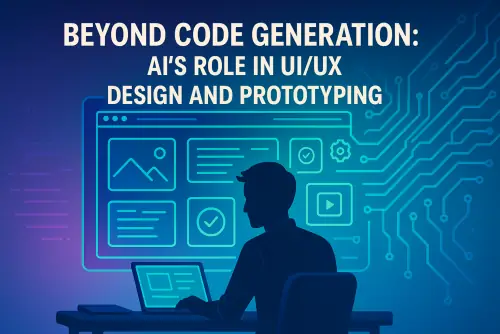
Comments